My dream car
My dream car revised
.mp4 upload test
.mov upload test
Bridge OR bridge?
??
Happy cup
Pipe organ
Hungry
Fluffy
Face
=(|)
>D
:-|
Wine glass experiment
Pareidolia: :^(|
More!
243 Pareidolia
Selfie
The Scream
Occupied...
-_+
:◅o Pareidolia 3/50
sNOw!
:o Pareidolia 2/50
Happy blues
Matryoshka
: ‵ Pareidolia 1/50
Limits on 'Add to a group'
Iconostasis
With strings attached
One string attached
Cheese!
The classic approach
Walrus
Retired
Tampere railway station
Coffee 50/50
Coffee 49/50
Corkscrew
Spiral whisk
Coffee 48/50
Coffee 47/50
See also...
Keywords
Edit keywords in case of capitonym errors


Capitonym?
"A capitonym is a word that changes its meaning when it is capitalized." -Wikipedia
One may wonder why there may appear different keywords for cases like bridge and Bridge, thus also producing different browsing results, and referring to different keyword ID numbers.
Keyword search for photos and documents is not case sensitive. So, you do not need to care about capitalization when using the photo or document search narrowed down to keywords only.
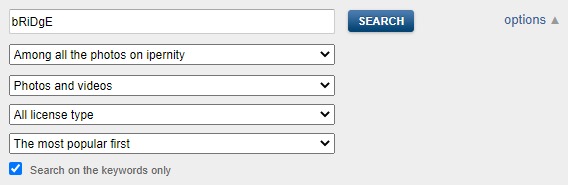
But the keywords themselves are case sensitive. That affects when opening the keywords from the Explore Keywords, or when opening the keywords given next to each document.
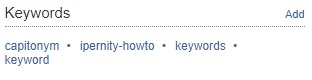
Sometimes there can be even a good reason to make the difference. So, if someone actually does want to use upper case first letter keyword Bridge for the images of Bridge in Kent, then unfortunately capitonym errors may cause "noise". Or in case of words that is the same in different languages, like [DE] Winter and [EN] winter. Then it makes sense to add both.
Even when the document search is not case sensitive, one should still be careful on how to use keywords to avoid errors caused by capitonym. The recommendation is that people should follow the language specific grammar.
Think of your audience. For example German nouns should be capitalized. If you wish to help people to find your images with keywords in most used languages, then provide for example German keywords (nouns capitalized), English keywords (names of the places capitalised) and French keywords according to French grammar.
If you wish to correct some of your own capitonym errors, then go to your 'Photos' and open the 'Search by keywords' option from the 'Photos' drop down menu.
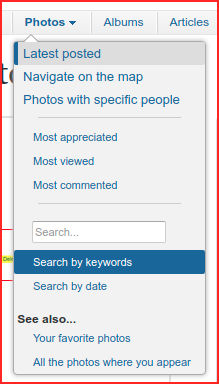
What you get is the index list for all of the keywords you have ever used. Then check through especially names of the places, hover (point with cursor) on the keyword you wish to correct, and choose 'Edit' (see the main image).
But if you have had a "bad habit" to use upper case first letter for all of the keywords you have been using for years, then this would turn out as an overwhelming task.
"A capitonym is a word that changes its meaning when it is capitalized." -Wikipedia
One may wonder why there may appear different keywords for cases like bridge and Bridge, thus also producing different browsing results, and referring to different keyword ID numbers.
Keyword search for photos and documents is not case sensitive. So, you do not need to care about capitalization when using the photo or document search narrowed down to keywords only.
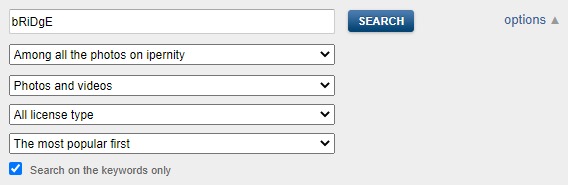
But the keywords themselves are case sensitive. That affects when opening the keywords from the Explore Keywords, or when opening the keywords given next to each document.
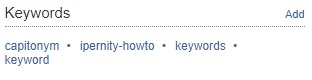
Sometimes there can be even a good reason to make the difference. So, if someone actually does want to use upper case first letter keyword Bridge for the images of Bridge in Kent, then unfortunately capitonym errors may cause "noise". Or in case of words that is the same in different languages, like [DE] Winter and [EN] winter. Then it makes sense to add both.
Even when the document search is not case sensitive, one should still be careful on how to use keywords to avoid errors caused by capitonym. The recommendation is that people should follow the language specific grammar.
Think of your audience. For example German nouns should be capitalized. If you wish to help people to find your images with keywords in most used languages, then provide for example German keywords (nouns capitalized), English keywords (names of the places capitalised) and French keywords according to French grammar.
If you wish to correct some of your own capitonym errors, then go to your 'Photos' and open the 'Search by keywords' option from the 'Photos' drop down menu.
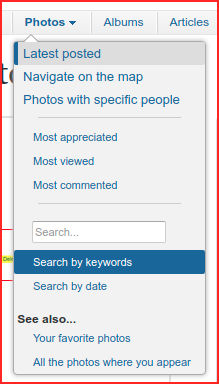
What you get is the index list for all of the keywords you have ever used. Then check through especially names of the places, hover (point with cursor) on the keyword you wish to correct, and choose 'Edit' (see the main image).
But if you have had a "bad habit" to use upper case first letter for all of the keywords you have been using for years, then this would turn out as an overwhelming task.
Erhard Bernstein, Andy Rodker, Colin Ashcroft and 2 other people have particularly liked this photo
- Keyboard shortcuts:
Jump to top
RSS feed- Latest comments - Subscribe to the comment feeds of this photo
- ipernity © 2007-2025
- Help & Contact
|
Club news
|
About ipernity
|
History |
ipernity Club & Prices |
Guide of good conduct
Donate | Group guidelines | Privacy policy | Terms of use | Statutes | In memoria -
Facebook
Twitter
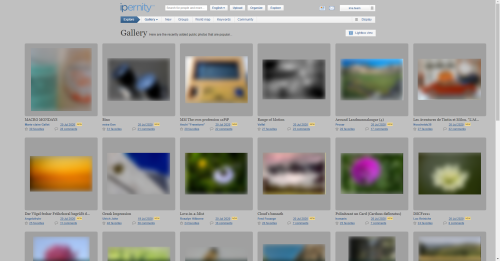
www.ipernity.com/explore/keyword?p=month
More problematic are those who use capital first letter always. If one uploads only few images per month, and use keyword like Water, they do not become seen among results for the keyword water used by the majority.
One then of course can use both. And in case of German, it sometimes is even recommended, if the word matches with English (e.g. Winter, winter).
Most important is to try be coherent, and follow the language specific grammar as well as possible.
en.wikipedia.org/wiki/QWERTY#Specific_language_variants
Sign-in to write a comment.