Ruth Converse
The Building @ Meadowbrook Cemetery
A Barn by the Thornapple River
McKeown Road Bridge
Commuters
Hyacinths
A Hazy Morning
The Bee on the Windflower
The Inevitable East Bay Photo
Duck Duck Goose
Reclaimed
Empire Bluff
Looking North from Empire
East Bay Geese
Mission Point Light
East Bay Geese
Hyacinths
Dinner Mystery Train
Age 65: Joel @ Pointes North, Traverse City
Supply Road
Peekaboo!
Snow on the Green Stuff
Whose Idea Was This?
Grey, turning Greyer
Smithville Dam
Out for Coffee
Anemone
Today We Have Tulips
Almost
Spring Cleaning
House Sparrow
Family Gathering
I Went to a Baseball Game Yesterday
The Portland Railroad Bridge
A View from Dow Road
Wide Angle Main Street
The Tree by the Tracks
The Stripey Crocus
Downtown Portland from Elm Street
A Wall on the Looking Glass
Hatti Dinda
It's All Good on the Porch/v2
It's All Good on the Porch
Keywords
System


I'm not a tidy person, but I'm quite systematic. Thus this note:
Part of my photographic workflow is visible in this illustration. By bedtime almost every day I've unloaded photographs from every camera I use, sorted them down, and labelled them so I can find them again.
Every week or two I go through the routine shown above: First I copy each day's pix to CD or DVD, then I copy them to the server on my network. (The Air's external drive's balanced on my V1's camera case, just to keep it off the carpet. Next computer I go back to a MacBook Pro.) Eventually the disk books end up in my sister's basement, so the fire that wipes out my server won't take the CD backups.
As soon as the photos are on the server, I delete them from the laptop, which has relatively limited storage. When I get a chance I'll copy the files from the server to Amazon's AWS, where they become available to me via, among other things, my tablet--pretty much wherever I go. Some of the pix are on Google Drive, which is pretty much the same story.
So every picture's saved to three locations--a CD (DVD), my server, and cloud storage. Here's the truth: I don't trust any of those methods for permanent storage. Triplication seems a reasonable strategy for preventing data loss.
==========
Server Notes: My server's a QNAP NAS, which may or may not be helpful information. It's set up as a RAID 5 array for my peace of mind. For several years I used a Windows Home Server which worked all right but the NAS is generally a better performer. The NAS is Linux based, but generally speaking the browser interface hides the details from you unless you like to tinker more directly. The software's set up to be the heart of a home media center and can support other functionality; I'm using perhaps 5% of its capabilities. But I'm happy with it.
Part of my photographic workflow is visible in this illustration. By bedtime almost every day I've unloaded photographs from every camera I use, sorted them down, and labelled them so I can find them again.
Every week or two I go through the routine shown above: First I copy each day's pix to CD or DVD, then I copy them to the server on my network. (The Air's external drive's balanced on my V1's camera case, just to keep it off the carpet. Next computer I go back to a MacBook Pro.) Eventually the disk books end up in my sister's basement, so the fire that wipes out my server won't take the CD backups.
As soon as the photos are on the server, I delete them from the laptop, which has relatively limited storage. When I get a chance I'll copy the files from the server to Amazon's AWS, where they become available to me via, among other things, my tablet--pretty much wherever I go. Some of the pix are on Google Drive, which is pretty much the same story.
So every picture's saved to three locations--a CD (DVD), my server, and cloud storage. Here's the truth: I don't trust any of those methods for permanent storage. Triplication seems a reasonable strategy for preventing data loss.
==========
Server Notes: My server's a QNAP NAS, which may or may not be helpful information. It's set up as a RAID 5 array for my peace of mind. For several years I used a Windows Home Server which worked all right but the NAS is generally a better performer. The NAS is Linux based, but generally speaking the browser interface hides the details from you unless you like to tinker more directly. The software's set up to be the heart of a home media center and can support other functionality; I'm using perhaps 5% of its capabilities. But I'm happy with it.
- Keyboard shortcuts:
Jump to top
RSS feed- Latest comments - Subscribe to the comment feeds of this photo
- ipernity © 2007-2025
- Help & Contact
|
Club news
|
About ipernity
|
History |
ipernity Club & Prices |
Guide of good conduct
Donate | Group guidelines | Privacy policy | Terms of use | Statutes | In memoria -
Facebook
Twitter
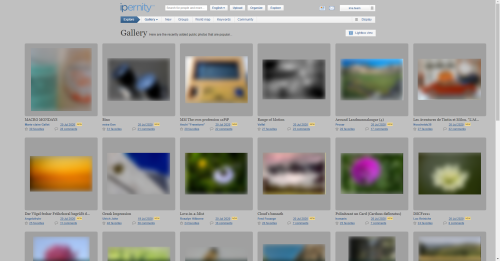
Sign-in to write a comment.