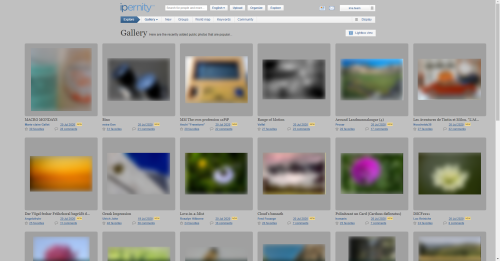Joel Dinda's photos with the keyword: computer
Workspace
| 26 Mar 2011 |
|
A picture to illustrate a blog posting .
I kept a messy office. In case you didn't know....
Toy
| 20 Jul 2010 |
|
Anchorage to my place in about 19 hours. Via Indianapolis, Grand Rapids, and Lansing. Not bad at all.
But what mode of transportation takes 3 days to move a box from Shanghai to Anchorage?
Joan @ the Weather
| 19 Jan 2006 |
|
Every evening Joan borrows the PC to transfer--and interpret--data from her weather station. As I've mentioned elsewhere , that weather station's a whole lot less "wireless" than I expected; seems like we could access it through my Airport. Guess not....
Yesterday presented a good opportunity for an available-light portrait.
System
| 16 Apr 2014 |
|
|
I'm not a tidy person, but I'm quite systematic. Thus this note:
Part of my photographic workflow is visible in this illustration. By bedtime almost every day I've unloaded photographs from every camera I use, sorted them down, and labelled them so I can find them again.
Every week or two I go through the routine shown above: First I copy each day's pix to CD or DVD, then I copy them to the server on my network. (The Air's external drive's balanced on my V1's camera case, just to keep it off the carpet. Next computer I go back to a MacBook Pro.) Eventually the disk books end up in my sister's basement, so the fire that wipes out my server won't take the CD backups.
As soon as the photos are on the server, I delete them from the laptop, which has relatively limited storage. When I get a chance I'll copy the files from the server to Amazon's AWS, where they become available to me via, among other things, my tablet--pretty much wherever I go. Some of the pix are on Google Drive, which is pretty much the same story.
So every picture's saved to three locations--a CD (DVD), my server, and cloud storage. Here's the truth: I don't trust any of those methods for permanent storage. Triplication seems a reasonable strategy for preventing data loss.
==========
Server Notes: My server's a QNAP NAS , which may or may not be helpful information. It's set up as a RAID 5 array for my peace of mind. For several years I used a Windows Home Server which worked all right but the NAS is generally a better performer. The NAS is Linux based, but generally speaking the browser interface hides the details from you unless you like to tinker more directly. The software's set up to be the heart of a home media center and can support other functionality; I'm using perhaps 5% of its capabilities. But I'm happy with it.
Jump to top
RSS feed- Joel Dinda's latest photos with "computer" - Photos
- ipernity © 2007-2025
- Help & Contact
|
Club news
|
About ipernity
|
History |
ipernity Club & Prices |
Guide of good conduct
Donate | Group guidelines | Privacy policy | Terms of use | Statutes | In memoria -
Facebook
Twitter