1984 VW Golf Mk2 C - B610 BAV
We Will Remember Them
1991 VW Golf Mk2 GTI - H561 CHG
VW Golf Mk2 - Details Unknown
1983 VW Golf Mk1 GTI - FFR 289Y
Classics In The Sun
Classics In The Sun
Classics In The Sun
People At Car Shows
1994 VW Polo Match Coupé - M958 RRN
People At Car Shows
2001 Vauxhall Corsa SXi 16v - D19 MCF
1971 VW Pick-Up Truck - PCW 44J
1971 VW Pick-Up Truck - PCW 44J
1990 VW Scirocco Mk2 GTII - H751 HVN
1987 VW Scirocco Mk2 GT - E48 GRE
CumbriaVAG 2011
1988 Austin Mini - E755 MHN
1958 Austin-Healey 100 - 385 YUC
1958 Austin-Healey 100 - 385 YUC
1970 Ford Mustang - ABW 207H
1970 Ford Mustang - ABW 207H
1973 Bedford CF Dormobile Landcruiser - NGV 663M
Ready To Rumble
Ready To Ride
1989 VW Golf Mk2 - F395 TWP
1990 VW Golf Mk2 GTI - B1 NCC
1988 VW Jetta Mk2 GL - F741 NVT
1978 VW Passat GLS - LCW 222T
VW Golf - Details Unknown
2003 VW Golf Mk4 - HK53 HMG
2003 VW Golf Mk4 - HK53 HMG
People At Car Shows
People At Car Shows
Classic In The Sun
1972 VW Transporter Type 2 (T2) Pick-Up - UDO 765K
1960 VW Transporter Type 2 (T1) - 820 XUM
VW Transporters Type 2 (T1) - PTU 586D & 820 XUM
VW Transporter Type 2 (T2) - Details Unknown
1995 VW Polo L - M613 PCY
1995 VW Polo L - M613 PCY
VW Polo - Details Unknown
1975 VW Beetle - UFC 258P
1970 VW Beetle - XCG 968J
1971 VW Type 3 1600 E Variant - PLC 826L
Location
Lat, Lng:
You can copy the above to your favourite mapping app.
Address: unknown
You can copy the above to your favourite mapping app.
Address: unknown
See also...
Keywords
Authorizations, license
-
Visible by: Everyone -
All rights reserved
-
2 449 visits
Taxi Back In Time


This week's Sunday Challenge had the theme of sepia, which to be honest isn't a style of processing I've used all that often.
So I thought I'd do a little reading up to try and find out exactly what it is other than just "how old photos look".
Apparently, sepia is a pigment that has been used in photography for a very long time and explains why so many old photos from the early part of the 20th Century, especially around the 1940s, have a brown or orange hue to them.
However, since photographs aren’t really printed using those pigments/chemicals anymore, you may be wondering why it’s still a very common look on photos taken today. Well, as with so much in life it comes down to personal preference helped in no small measure by photo editing software.
Sepia can actually produce a warmer image that also gives you the option of giving your images a vintage feel.
This sense of warmth is especially useful in family portraits or family photography by showing a happy, close family in a "warm" setting.
And as photographs aren't printed in brownscale these days, chances are when you see a photograph that has a sepia 'look' you immediately think 'old'.
So sepia it seems has a lot going for it, which I must admit did make me feel guilty for not having done much with it as far as processing goes in the past ... no pun intended!
Having said that, I'd not appreciated that it does have its limitations and not every scene, or even type of photograph, will work in sepia. Once this had dawned on me I decided to spend time experimenting with the technique on photographs I'd already taken rather than going out taking lots of new shots only to come home and find they didn't look good once converted.
The shot I eventually elected to use was taken at the Classics On Show event in Stokesley earlier this year: an album that was never put onto flickr and which has yet to make it onto ipernity.
It differs from many of the show shots I take in that it was a snap of a car I spotted as it entered the show ground, whereas most of them capture the whole car once parked up and usually from a very low vantage point.
This was in effect then just a rushed snap, but I thought that the 1937 Austin 12/4 taxi complete with a collection of old suitcases on the side and the fact that there was little to suggest it had been taken in the 21st Century would lend itself well to the technique being deployed.
The original was slightly underexposed, but I only made minor changes to it before converting it to sepia in PaintShop Pro X2. I'd read that you're supposed to first convert it to a greyscale and then to sepia, but having experimented with both approaches I found the end result to be exactly the same.
Next, I used the albumen filter which I feel helped 'lift' the basic sepia effect and provided an interesting border. Then a little selective 'dodging' and 'burning' to really get the tones the way I wanted them.
Moving on, I turned my attentions to the texture of the image as I wanted to try and make it look old for reasons other than just the sepia effect.
So I dug out some old family photos from days gone by and noticed that nearly all of those that had a sepia look to them were also somewhat 'battle scarred'. They either had creases and tears or the surface was damaged in some way.
Trying to get the creases was a real pain as nothing I did looked quite right, but then I thought of processing the heck out of an old image that had those very same creases on it and then transferring them onto my image.
Then I overlaid the combined layers with a texture called Small Stones in PSP X2. I used a very light beige colour for that layer, set to a low transparency level, and deleted the texture from the central area of the photo so that the cracking effect it provides was more evident around the outer edges of the photo.
Does it all work? I like to think so, but I guess the truth will be borne out by the number of kind comments and/or faves it attracts.
So I thought I'd do a little reading up to try and find out exactly what it is other than just "how old photos look".
Apparently, sepia is a pigment that has been used in photography for a very long time and explains why so many old photos from the early part of the 20th Century, especially around the 1940s, have a brown or orange hue to them.
However, since photographs aren’t really printed using those pigments/chemicals anymore, you may be wondering why it’s still a very common look on photos taken today. Well, as with so much in life it comes down to personal preference helped in no small measure by photo editing software.
Sepia can actually produce a warmer image that also gives you the option of giving your images a vintage feel.
This sense of warmth is especially useful in family portraits or family photography by showing a happy, close family in a "warm" setting.
And as photographs aren't printed in brownscale these days, chances are when you see a photograph that has a sepia 'look' you immediately think 'old'.
So sepia it seems has a lot going for it, which I must admit did make me feel guilty for not having done much with it as far as processing goes in the past ... no pun intended!
Having said that, I'd not appreciated that it does have its limitations and not every scene, or even type of photograph, will work in sepia. Once this had dawned on me I decided to spend time experimenting with the technique on photographs I'd already taken rather than going out taking lots of new shots only to come home and find they didn't look good once converted.
The shot I eventually elected to use was taken at the Classics On Show event in Stokesley earlier this year: an album that was never put onto flickr and which has yet to make it onto ipernity.
It differs from many of the show shots I take in that it was a snap of a car I spotted as it entered the show ground, whereas most of them capture the whole car once parked up and usually from a very low vantage point.
This was in effect then just a rushed snap, but I thought that the 1937 Austin 12/4 taxi complete with a collection of old suitcases on the side and the fact that there was little to suggest it had been taken in the 21st Century would lend itself well to the technique being deployed.
The original was slightly underexposed, but I only made minor changes to it before converting it to sepia in PaintShop Pro X2. I'd read that you're supposed to first convert it to a greyscale and then to sepia, but having experimented with both approaches I found the end result to be exactly the same.
Next, I used the albumen filter which I feel helped 'lift' the basic sepia effect and provided an interesting border. Then a little selective 'dodging' and 'burning' to really get the tones the way I wanted them.
Moving on, I turned my attentions to the texture of the image as I wanted to try and make it look old for reasons other than just the sepia effect.
So I dug out some old family photos from days gone by and noticed that nearly all of those that had a sepia look to them were also somewhat 'battle scarred'. They either had creases and tears or the surface was damaged in some way.
Trying to get the creases was a real pain as nothing I did looked quite right, but then I thought of processing the heck out of an old image that had those very same creases on it and then transferring them onto my image.
Then I overlaid the combined layers with a texture called Small Stones in PSP X2. I used a very light beige colour for that layer, set to a low transparency level, and deleted the texture from the central area of the photo so that the cracking effect it provides was more evident around the outer edges of the photo.
Does it all work? I like to think so, but I guess the truth will be borne out by the number of kind comments and/or faves it attracts.
Eunice Perkins, Lebojo, Léopold, sasithorn_s and 36 other people have particularly liked this photo
- Keyboard shortcuts:
Jump to top
RSS feed- Latest comments - Subscribe to the comment feeds of this photo
- ipernity © 2007-2025
- Help & Contact
|
Club news
|
About ipernity
|
History |
ipernity Club & Prices |
Guide of good conduct
Donate | Group guidelines | Privacy policy | Terms of use | Statutes | In memoria -
Facebook
Twitter
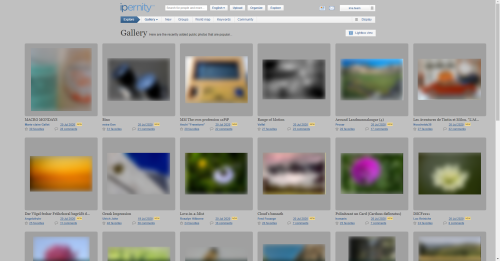
625 and more congrats !
Sign-in to write a comment.