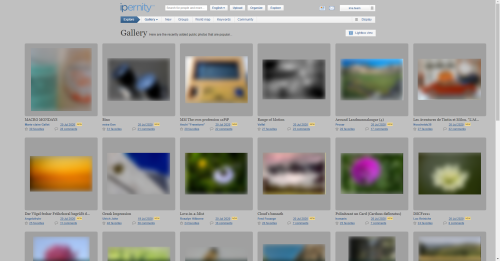Sami Serola (inactive)'s photos with the keyword: ipernity howto
Workaround to fix Chrome's Google Map pop-up windo…
| 25 Feb 2020 |
|
|
|
Workaround to fix Chrome's Google Map pop-up window bug
This ain't look good on Chrome browser . Even when the pop-up window opens fully, the buttons to zoom in/out, and buttons to open other features, are missing somewhat every time.
The workaround is to press [Ctrl] key on keyboard, hold it down, and then press either [+] or [-] key. That key shortcut is for zooming the page size bigger or smaller , but it then also refresh the map window and brings buttons onto display, and therefore it fixes the situation until one reloads the page or switches to another page.
And If you wish to bring the default page size back again, then press [Ctrl] key, hold it down, and press [0] (as for number zero).
The reason why this happens on Chrome browser is still a mystery. Literary hours are spent to figure out why this happens, especially when opening Google Map onto pop-up window on Chrome browser, and maybe it happens only here at ipernity. So, if you have any idea how to fix this, please let me know.
Or do as Rob Stamp keep on saying to me. Switch to Firefox, or to any other browser than Chrome =P
Ouvrez la vue satellite sur vos propres photos
| 24 Feb 2020 |
|
|
|
Ouvrez la vue satellite sur vos propres photos
1. Voir sur la carte
2. Reposition
3. Satellite
4: FERMER > FERMER
"Ipernity howto" en français, pour changer =D
Organize albums for the Upload menu
| 28 Jan 2020 |
|
|
|
If you wish to change the album order on the 'Upload' dialog, then you need to change the album order on the 'Organize' tool.
The same thing can be done via 'Albums' and 'Tools > Change the display order of the albums' menu option.
And if you have folders , then go to the particular folder and use 'Tools' menu there to organize albums inside the folder.
On 'Albums' root one can also use 'Tools' menu to organize the order of folders if you have any.
Check out also the possibility to use ' Featured albums '.
How to use and attribute Creative Commons original…
| 22 Jan 2020 |
|
|
|
This work is a derivative of Long Island City New York May 2015 panorama 3 by King of Hearts used under CC BY-SA , remixed on Mirror Lab Android app and respectively licenced under CC BY-SA by Sami Serola
---
Respect ipernity guide of good conduct
I decided to delete my earlier Creative Commons how-tos, and provide a revised one. That is because I realized that earlier I was breaching ipernity Guide of good conduct , where the following is said:
" Make sure you are the author of any content that you publish. "
So, to become an author of the content, one has to remix the original somehow, in order to create a new derivative work . It means that just republishing the original authored by someone else, here at ipernity, one would breach the ipernity Guide of good conduct. It doesn't even matter under what license that original is published at first. Here at ipernity one should publish one's own contents only.
Best practices for attribution
When you do base your derivative work onto some original shared under Creative Commons license, then you should try to follow the best practices for attribution . The bottom line is that one should try to make it easy for the audience to find:
● Where the original work can be found
● Who is the author of the original work
● Under what Creative Commons licence the original has been shared
Moreover, it is recommended to help the audience to respect the Creative Commons attribution of your derivative work. Which is why it is good to explain:
● What remix is done (not necessary in case of derivative work where the modification is and should be rather extreme)
● Where one should refer to in order to find you as an author of the new derivative work
● What Creative Commons attribution (license) one should respect when citing to your work
Finally you need to properly licence your work here at ipernity. For example on this case I needed to license this image respectively under CC BY SA (see the authorizations and license on the right margin).
So, the original that I used is shared at Wikimedia Commons by King of Hearts under Creative Commons Attribution + Share Alike . There the "share alike" means that one can make derivative works, but then those derivative works has to be again shared under the same attribution. Meaning that anyone can again make some remixes based on my work, and again has to respect the same attribution.
I am not sure how one should license and cite the new derivative work based on this derivative work of mine. But I guess it would be enough if one treats my work as an original of that new creation. Audience can then follow the citation and links to find my work here. And then the audience can again find out that this image here is also based on some previous image shared under CC BY SA.
By the way, the BY part on the Creative Commons license means "attribution", which means that one need to give credit to the author(s). So, it is important part of CC license. For example the license I have defined here on right margin has word "Attribution", which is the same as BY, and asks one to credit me if and when ever using or sharing this image of mine. Just as I credited King of Hearts under my image.
Conclusion
Tricky? Yes, it is. But the paramount thing here is to use ipernity only for works that are original enough to become authored by you. Moreover, if you ever like to use someone else's images to create something new, you should respect the licences of the work(s) where your derivative creation is based on. In my opinion that should be the case also if and when one uses so called free images (e.g. public domain) or copyright protected images. One need to remix the used material enough to claim the creation is something new.
What comes to copyright, please consider reading my Copyright is tough, but it tries to be fair... blog article.
Exception
There is a tiny exception on what comes to ipernity guide of good conduct. Any "content" that one can embed and inline link anywhere here at ipernity is allowed. For example, one can embed Deezer audios, Youtube videos on blog articles, and even inline link external images. However, one should still think what is appropriate and ethical. So, for example it is nice to tell to the audience what the embedded content is about and where it is embedded from. Especially so, if there is no indication on the embedded content letting one know where the content is embedded or inline linked from.
For example this Deezer audio embed code does make it clear enough that it is embedded into this image caption:
Thank you for reading =)
---
P.S. And if you ever see Creative Commons license saying "Attribution + no derivative", then you shouldn't do even this, not here at ipernity! That license states that one should not alter the original in any way without explicit permission given by the author of the original work. So, you can't then make a derivative work to share it at ipernity.
Share private photo, album or article
| 20 Jan 2020 |
|
|
|
In October 2017 I discovered a cool feature at ipernity, which I never had understood before.
On your own private or family only photos, album and articles you can copy an unique URL address which you can for example email to your friends. With that unique URL the visitor can then access your photo or article to view it, even if the person does not have an account at ipernity.
Moreover, on your 'Sharing and Social networks' settings page you can control those unique URL shares under section 'Sharing of private content outside ipernity':
www.ipernity.com/pref/socialnetwork
You can later on disable access of single unique URL addresses, or change the expire date for all of them.
The recommended order to use this feature:
1) First decide how long in general you wish to let these unique URL addresses be available. Go to the settings and choose between 7, 30, 90 and 365 days: www.ipernity.com/pref/socialnetwork
2) Then go to the private or family only photo, album or article you wish to share. Click the share button (see the example image above). You will see the Warning and form field where from you can copy the unique URL.
3) Later on, and as long as that unique URL is available, you will get that URL also on the page margin under the title 'This album is shared outside ipernity' or 'Sharing outside ipernity'.
4) You can for example email that URL to your friends, and they can use it to view the shared page as long as it is set available. The person(s) who use that URL don't even have to have account at ipernity.
5) On each of share item, and also on your 'Sharing and Social networks' page you can disable the access whenever you find it necessary. Otherwise the access will become disabled after the expire date you have defined.
If the content you share is an album, it can contain both: public and limited access images (private or family only). The person who uses the unique URL will see them all.
UPDATE August 2020: Basics explained
1) For photos, articles and docs the unique URL becomes created only when one clicks the share icon on a private or family only photo. In case of albums the unique URL becomes available when there are at least one private photo in that album.
2) The access code (link) cookie can be disabled on the page itself (appears on bottom right when refreshing the page where the code is requested), or via social media settings page:
www.ipernity.com/pref/socialnetwork
Where one then gets link to list of existing cookies:
www.ipernity.com/pref/gp
3) On the list page one can also define the cookie expire default time. Meaning that the hard to guess private access URL addresses can last 365 days in maximum.
4) To make the album itself as private can be done via 'Tools > Edit titles, authorizations... > Authorizations (tab)'.
----
This feature was introduced by Ipernity S.A. already in 2014 here: www.ipernity.com/blog/team/762437
How social you are?
| 13 Oct 2017 |
|
|
|
I suggest sharing your ipernity posts for example at:
- Your own Facebook and/or Twitter account
- Facebook Ipernity Members Association Support Group: www.facebook.com/groups/174778729701794
- IPERNITY IN SOCIAL MEDIA group: www.ipernity.com/group/socialmedias
First make sure your Sharing and Social networks settings are in order: www.ipernity.com/pref/socialnetwork
Then use the share button and options right next to your images and articles. Don't forget the hashtags (keywords)! But do not use too many, and try to be on topic. For example on your holiday pictures taken at Paris, France you can add the following hashtags at Facebook and Twitter: #photography #Paris #ipernity #cityscape
Here at ipernity use keywords. Hashtags and keywords helps people interested on those topics to find your pictures on social media.
Also do remember social media is not just about sharing, but also paying attention on what others are sharing. Re-share, follow, like and comment on what others are posting, to become inspired, and to inspire others as well.
Click the image below for more detailed instructions:
Sharing and Social networks
| 24 Oct 2017 |
|
|
|
The automatic sharing for ipernity uploads does not work anymore. Therefore it got removed entirely on December 9, 3030. Facebook and Twitter accounts can't be connected because they do not allow login from insecure parts of ipernity pages (http). And very likely all other services are going to do the same, if not done already.
I will update the whole article, once we hopefully soon again are able to upload new files.
One can still use the manual sharing buttons displayed on the right hand side of photos and articles.
This also allows others to share your photos and articles. To enable the sharing buttons, choose YES for social media networks where you wish to allow the sharing.
An alternative way is to copy and paste the page URL. On pages where one main image appears, it is then picked to become shared on the other social media service.
Jump to top
RSS feed- Sami Serola (inactive)'s latest photos with "ipernity howto" - Photos
- ipernity © 2007-2025
- Help & Contact
|
Club news
|
About ipernity
|
History |
ipernity Club & Prices |
Guide of good conduct
Donate | Group guidelines | Privacy policy | Terms of use | Statutes | In memoria -
Facebook
Twitter