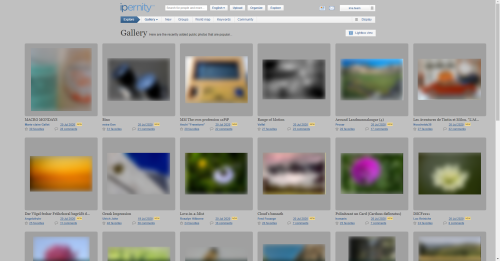Revenki's photos with the keyword: dolly
The Brain Lives
| 12 Sep 2014 |
|
First power-up of the dolly controller under its own power source.
It didn't burst into flame or start throwing off lightning bolts, which is good. Now it just needs to have all the harnesses reworked so that it will fit in the enclosure.
Note the gently rounded sides of the faceplate, where it's been sanded to fit the bowed profile of the enclosure.
Some Assembly Work Later....
| 07 Sep 2014 |
|
|
|
The dolly controller, finally assembled and ready for troubleshooting. Of which I expect there to be much.
Third Time
| 06 Sep 2014 |
|
... is hopefully the charm, with 3D printing a faceplate for the dolly controller.
Attempt #1 ended in failure when the printhead clogged halfway through.
Attempt #2 turned out to be about 3mm too wide - which unfortunately couldn't be fixed by shaving a little off either side, since the rightmost button and the display on the left were too close to the edges. Plus, all the holes seemed to be about .5-.7mm smaller than designed - except the 3mm hole for the tiny panel jack for the camera remote, which was about a whole millimeter too large somehow.
Attempt #3 turned out to be nearly perfect. The holes were the right size the first time, apart from the display opening which required just a little cleanup of flash from the printing process. The only rework (apart from sanding the surface down to #600 and waxing and buffing it) was to sand the edges to fit the slightly bowed perimeter of the box, like an old TV screen, something I couldn't readily measure and reproduce in the CAD model.
None of my pictures capture it, but the surface is polished to a dull sheen (not gloss - it's for photography) which reveals the pattern of the 3D printing process as an optical effect akin to woven cloth. This surprised me, as I expected it to be a uniform featureless black once the as-printed surface was polished away. The button at the top right looks a little different because there is a counterbore on the backside to account for the thickness of a washer on the front (this is the start-stop button, so is treated differently from the others) - the optical effect is consequently a little bit different, for reasons not unlike the trick behind a Japanese "magic mirror".
A Brain for Dolly
| 10 Apr 2014 |
|
The "production" version of the Arduino shield stack used to run the camera dolly.
In order to fit in a reasonable sized box, I combined five functions into one: the limit switches from the dolly, the camera interface, the button interface for controlling the electronics, the interface for the display, and a piezo beeper.
After taking this picture, I ended up having to rewire the optoisolators (middle top) and troubleshoot a crossed wire in the display header (lower left), and added the headers in the upper right for the lines to the camera remote and limit switch panel jacks. Not bad. I was expecting more than two screwups, and it was really only one (the display header) when you consider all the inexplicable trouble I've had with optoisolators - I figured those would turn out to be wired wrong no matter what I did, and I was right.
Now to build the box, and finish the software.
A Brain for Dolly
| 10 Apr 2014 |
|
The "production" version of the Arduino shield stack used to run the camera dolly.
On the bottom of the stack is an Arduino Mega 2650. Then comes the hand-made card with five different circuits: a resistor ladder and socket for the controller's input buttons, the breakout and socket for the display harness, the OR-gate and resistor network for the limit switches, the opto-isolators for driving the camera via wired remote, and a little piezo beeper. Finally comes the Rugged stepper motor controller card.
12V input power drives the dolly via the green connector on the right (the stepper card helpfully feeds power to everything else). The little pot on the left side of the middle card controls the contrast on the display, whose harness plugs into the adjacent black header.
Everything is connectorized, due to lessons learned from the lightning trigger project - every switch, plug, etc. can be dismantled from it's associated board either by pulling a connector out or loosening a screw post. This came in handy when I got the first copy of the faceplate together and discovered it wouldn't fit in the box I'd bought - had everything not been connectorized, I'd have had to tediously de-solder everything, breaking the tested configuration and requiring it all to be tested again after it was reassembled on the new faceplate. (A trick I learned working on rockets. Don't ever say your defense procurement dollars are totally wasted.)
First Light
Work In Progress: MoCo Dolly
| 26 Oct 2012 |
|
The (loosely) assembled carriage and tail bearing, with limit switches installed and wired in. The wiring runs through the slide rails (which are hollow) and out through concealed mouseholes in the underside of the tail bearing block...all neatly tucked away.
The contact rollers on the limit switches can be seen peeking just past the switch brackets. It may look like the carriage would crash before actuating the switches, but it reliably contacts both switches and stops with about 1/16" to spare at either end.
Work In Progress: MoCo Dolly
| 26 Oct 2012 |
|
The head bearing, coupler, stepper motor, and assorted bracketry and mechanical bits. The assembly worked at this point, but I hadn't finished wiring in the limit switches or bundling the wiring together. One twisted wire on either side of the bearing block actually runs through the inside of the slide to the limit switches flanking the tail bearing, the other runs through the first head bearing, out the bottom of the second, and to the head-end limit switches. The idea is to conceal as much of the wiring as possible.
After the wiring was completed, the wiring was bundled together using heatshrink tubing and tied down with P-clamps mounted using two of the motor bracket bolts (seen under the coupling).
Each end has two redundant limit switches, each of which can be read by the microcontroller independently. A quad OR gate also triggers an interrupt on the microcontroller if any single switch is closed, resulting in an immediate hard-stop of the carriage.
And yes, I know the motor hangs out, unprotected, beyond the plate. No excuse, just bad design on my part. I had plenty of aluminum - there's no reason I couldn't have made that plate another 35mm longer.
Ready to Clean and Paint
| 10 Sep 2012 |
|
All of the aluminum parts, sanded and buffed and ready to be solvent wiped prior to painting.
Work In Progress: MoCo Dolly
| 26 Oct 2012 |
|
All of the parts (or so I thought at the time), individually laid out and ready for assembly.
Some additional fastener purchases proved necessary during the build. Oops.
Work In Progress: MoCo Dolly
| 26 Oct 2012 |
|
The underside of the modified carriage, showing the anti-backlash Acme drive nut and its mounting bracket, one of the Acme lock collars, and one of the thrust bearings. Note that the off-center position of the bracket (shifted tailward) permits the carriage to run over the lock collar and thrust bearing at the head end, so that the carriage doesn't have to stop two inches short.
This is proving to be the locus of some trouble at the moment. Due to a slight (but non-negligable) runout error in the Acme rod, the drive nut drives the carriage in a helical motion (up and down and right and left as it goes), making the camera wobble. Need to tighten up the sliding bearings and work some of the runout out of the rod...
The runout problem was subsequently addressed by mounting the drive nut to a new bracket which slides along the base of the IGUS slider, and drags the up-standing leg on the black bracket (cut down to a 4mm tab) as it goes. The tab fits into a gap on the new bracket which is small enough to not allow any noticeable backlash, but loose enough that the wobble from the Acme rod isn't transmitted to the carriage (and to make it more gearheady, the tab is tapered and rounded slightly so that there is theoretically only ever point-contact between it and the new bracket). The original problem boiled down to the nut transmitting off-axis translations to the carriage - the new arrangement only permits it to apply force in the axis direction. Problem solved.
Now, if I were an uber-gearhead, I would have drilled a hole in the little tab and press-fit a ball bearing in it to ensure there was only ever point contact...
Primed
| 10 Sep 2012 |
|
After spraying with aluminum primer. The parts will be satin black to minimize reflections, but the primer was only available in white
Mo-Co Dolly, Rough Assembly
| 19 May 2012 |
|
A test assembly of the in-work motion control dolly. Not everything is bolted down tightly yet, this was just to see if it would all go together, and when it did, if it would run.
And run it did.
Took a little more power to drive the carriage than I thought it would, but the motor shield on the Arduino didn't even get noticeably above room temperature (unlike the other one whose bridge I burned out with no load on the motor -- oops).
The Delrin coupling seems to be a tiny bit off-centered, but it's just a fit-up problem -- close enough to proceed with finishing the assorted aluminum bits and wiring up the limit switches.
Slide
Jump to top
RSS feed- Revenki's latest photos with "dolly" - Photos
- ipernity © 2007-2025
- Help & Contact
|
Club news
|
About ipernity
|
History |
ipernity Club & Prices |
Guide of good conduct
Donate | Group guidelines | Privacy policy | Terms of use | Statutes | In memoria -
Facebook
Twitter