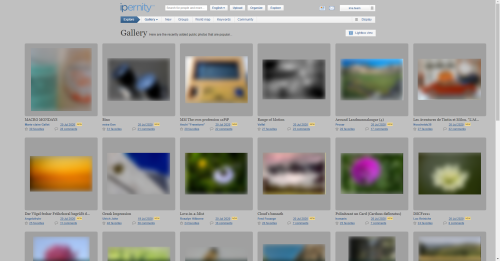autofantasia's photos with the keyword: mystical
Fairy Rings Explained ...
| 26 Sep 2015 |
|
|
|
They say a fairy ring (also known as fairy circle, elf circle, elf ring or pixie ring) is a naturally occurring ring or arc of mushrooms, but I'm not having that ... I know it's actually a magical porthole that binds the world of man and the fairies together, through which the fairies can come and go as they please.
Mushrooms ... pah!
Seriously, this was a 'nearly ran' for this week's Sunday Challenge for which the theme was mirroring and we were all asked to use the same stock image. However, from there we could do what we wanted with it: we could mirror, process and texture it in whatever way we wanted.
The stock image we were provided with was The Bridge of the Fairies by Leina1 over on Deviant Art.
You will find a copy of this in the Notes if you don't want to follow the links through to Deviant Art .
For this one I mirrored the image horizontally and then created a vertically mirrored copy to create a circle of sorts and then went down the tried and tested orb route with a few enhancement along the way.
The Faerie Bridges ...
| 22 Sep 2015 |
|
|
|
Legend has it that if you travel to the very edge of man's world
And sit quietly on the grassy bank amongst the ferns unfurled
Where the four magic rivers flow and lovers look for romance
Then there's every chance that you might see the faeries dance
So the theme for this week's Sunday Challenge was mirroring and we were all asked to use the same stock image. However, from there we could do what we wanted with it: we could mirror, process and texture it in whatever way we wanted.
The stock image we were provided with was The Bridge of the Fairies by Leina1 over on Deviant Art.
You will find a copy of this in the Notes if you don't want to follow the links through to Deviant Art .
I experimented using PicMonkey to see what effects I could generate by mirroring Leina's excellent photo. Quite quickly I discovered that if I placed the original on the right before applying the mirroring effect the stones that supported the bridge started to look awfully like a large skull ... a discovery I then set out to take full advantage of by adding in some menacing looking eyes.
The mirrored pair of images were then mirrored again so that I ended up with 4 stone arches, 2 skulls, and a grassy area in the middle. That looked to me like it was crying out for a statue of some kind so I dug into my archives where I uncovered a shot I'd taken of an odd little statue whilst visiting an open garden in Whixley.
The statue was only about 4 feet tall and once again you'll find a copy of the original shot in the Notes. Obviously, I had to process it somewhat to get the proportions to look best in the space and to try and get it to match the existing stonework of the bridge. A small section of which I copied across to form the small group of stones at the statue's base.
I still felt the overall image I was producing looked too obviously mirrored so I set out to try and disguise this somewhat by altering the trees against the skyline and cloning in some extra stones into the river.
Next I wanted to create some foreground to the picture so that it would appear the shot had been taken from a field or another bridge under which the 4 rivers would flow. I had the idea of creating a wall so I once again dipped into the archives and utilised a shot I'd taken of a section of dry stone walling when out walking close to Roseberry Topping. Again for the curious amongst you I've inserted a copy of this image into the Notes.
I deleted the sky from my shot and then mirrored it before mirroring it again to create a long enough section of wall to go from on side of my image to the other.
I then returned to PicMonkey to look for some suitable texture and in the end I chose one of the ones in their Clouds section. I chose this because the one thing I didn't like about my combined image at that time was the fact that the sky was rather washed out and lifeless, but this texture gave me some striking clouds and helped to add the appearance of dappled light elsewhere.
Finally, I took the image back into PaintShop Pro to add some flares, which I found in the Picture Tube tool, to represent the 'dancing faeries'.
Oh, and the poem is by me, just a few words I strung together that I felt helped reinforce the atmosphere I was trying to convey when creating the image.
Best viewed large for best effect, so please hit z and enjoy!
Jump to top
RSS feed- autofantasia's latest photos with "mystical" - Photos
- ipernity © 2007-2025
- Help & Contact
|
Club news
|
About ipernity
|
History |
ipernity Club & Prices |
Guide of good conduct
Donate | Group guidelines | Privacy policy | Terms of use | Statutes | In memoria -
Facebook
Twitter