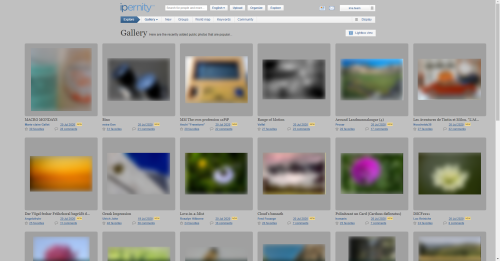autofantasia's photos with the keyword: bark
The Angry Tree ...
| 04 Jan 2016 |
|
|
|
This week gone the topic for the Sunday Challenge was to revisit your favourite challenge . Loads to choose from then, but I eventually opted for pareidolia which was the topic a few weeks back.
This tree was spotted in Brompton, Northallerton and although the shot has been edited to create a little more drama the tree itself hasn't been 'photoshopped' as some might think or altered in any way ... it really was an angry tree!
Barking Mad ...
| 02 Jun 2015 |
|
|
|
Here's another shot I took whilst walking around a local wood trying to find inspiration for this week's Sunday Challenge , which had the theme of abstract nature .
Must admit as interesting as the textures were on the tree to start with this one has had some post processing done to emphasise the sense of the abstract. Hit z to view large for best effect.
You'll find a copy of the original SOOC shot in the Notes.
Barking Mad - Pt.2 ...
| 03 Mar 2015 |
|
|
|
Here's another of the 'nearly made it' shots for this week's Sunday Challenge which had the theme of trees .
Once again the subject is the old elderberry tree that is at the bottom of our garden. One of the larger branches was obviously sawn off in the distant past and this is looking straight on to the cut section.
Not quite as sharp as I might have liked so I can see me revisiting this one at some point in the future.
Barking Mad ...
| 02 Mar 2015 |
|
|
|
Here's one of the 'nearly made it' shots for this week's Sunday Challenge which had the theme of trees .
This is actually an old, make that a very old, elderberry tree that is at the bottom of our garden. The bark is quite spectacular even if I suspect most of the tree is now dead.
Smiling In The Shadows ...
| 18 Jan 2015 |
|
|
|
This is my entry for this week's Sunday Challenge which had the theme of selective colouring .
For anyone that likes to know about such matters, I use PaintShop Pro whenever I'm doing this kind of exercise: although I know there are loads of other options available.
I start by getting the original image tweaked to the point where I'm happiest with it and then create a duplicate layer, which I sit above the original image. I then convert the duplicate layer to mono/greyscale before deleting out the area I want to highlight, which then lets the coloured original underneath show through.
Finally, all I need to do is merge down the two layers to form one single image ... job done!
This particular shot was taken a while back, but I'd never gotten around to posting it online and I felt it leant itself well to this week's challenge.
Mr Smiley always makes me smile when I see him and hopefully he'll have the same effect on anyone visiting my photostream.
Jump to top
RSS feed- autofantasia's latest photos with "bark" - Photos
- ipernity © 2007-2025
- Help & Contact
|
Club news
|
About ipernity
|
History |
ipernity Club & Prices |
Guide of good conduct
Donate | Group guidelines | Privacy policy | Terms of use | Statutes | In memoria -
Facebook
Twitter