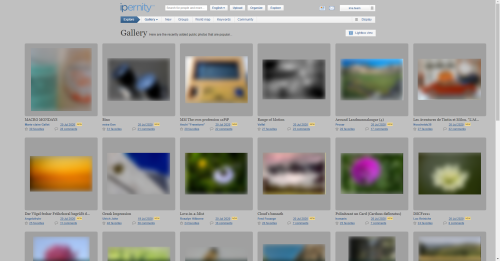Keyword: sharing
-
How to refresh Facebook share (revised)
In case you need to refresh (update) your ipernity post shared at Facebook, here is what to do. On Facebook post click the menu button marked with three dots and choose 'Refresh share attachment' option. It then refreshes the attached title, caption and image. You may have to repeat this once or twice for the image. Gredits to DOMCHO for this information. Here are some examples what can happen, and when refreshing is needed. Errors on title and caption If you publishe…
-
Sharing your private content outside ipernity (AKA guest passes) is at last possible! // Partager votre contenu privé hors d'ipernity est enfin possible!
[EN] You can finally share your private content outside ipernity with people who do not have an account on ipernity! By private we are referring to content you do not share on ipernity or only with your friends and family. This affects all your content: photos, videos, docs, articles and albums! To share one of your private content, simply click on the new sharing button (see screenshots). We then generate a special link to access your content that you can give out to your guests vi…