E = m * c²
Ibrahim Ferrer
an airy outlook
an airy outlook
Nepal – Thorong La
Nepal – Muktinath
porters in rest position.
heavy load (2 PiPs)
confusing perplexity
stealth chalet
Gletscherschlucht Grindelwald (3 PiPs)
Schattenspiele (PiP)
Postkartenidylle
Rückzugsgebiete #1
Rückzugsgebiete #2
hoch hinaus
Source of the Rhine river.
Auf der allerersten Rheinbrücke.
Isla
Und ob ich schon wanderte im finstern Tal ...
Naher Horizont
Hochlandrinder
folded
Come together
Murales by Ileana Sánchez
the phone call
view from above
statue and original
Che Comandante Amigo
a cozy suite
The Wall Street of Bern.
Diavolezza (2'972 m)
Heimat
afterglow
My own profession.
the exotic
imperfection (2 PiPs)
shadow on the lake.
fence with a view
Lily was here ...
Und zwischen den Wolken der ewige Schnee.
Zaun für See[h]tüchtige
"Moon Saw I"
Rost für Berny – Rest für alle. (PiP)
the shark ... Pareidolia alert!
See also...
Keywords
Authorizations, license
-
Visible by: Everyone -
All rights reserved
-
251 visits
Screenshot
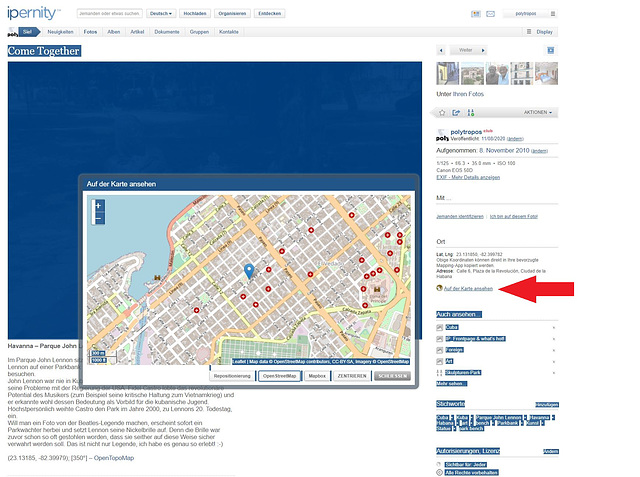

Problems with moving the map.
I click on the button "Locate on the map" on the right side below "Location" (red arrow) and the map opens.
Then I want to move the map on the screen by holding it with the cursor at the top. As soon as I move the cursor, parts of the screen are activated and highlighted in blue (see screenshot above) and the screen freezes.
Do others also know this problem or is it once again only with me? :-)
I click on the button "Locate on the map" on the right side below "Location" (red arrow) and the map opens.
Then I want to move the map on the screen by holding it with the cursor at the top. As soon as I move the cursor, parts of the screen are activated and highlighted in blue (see screenshot above) and the screen freezes.
Do others also know this problem or is it once again only with me? :-)
Fred Fouarge, Erhard Bernstein have particularly liked this photo
- Keyboard shortcuts:
Jump to top
RSS feed- Latest comments - Subscribe to the comment feeds of this photo
- ipernity © 2007-2025
- Help & Contact
|
Club news
|
About ipernity
|
History |
ipernity Club & Prices |
Guide of good conduct
Donate | Group guidelines | Privacy policy | Terms of use | Statutes | In memoria -
Facebook
Twitter
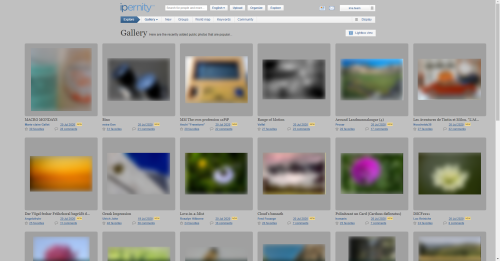
I also have problems to zoom in and out in the map. Mostly the +/– button does not appear in my window. So I have to do it with [Ctrl] and Scroll.
Rob often advice me to dump Chrome, but I keep on using it stubbornly.
I use both, Chrome and Firefox, and it's correct: on Firefox the +/– works.
Sign-in to write a comment.