A face in the orb (Explored)
The remains of the temple
Cactus and adobe
Pot head
Lambayeke gold funerary mask
The Whistler (Explored)
Guarding the Palacio
The balconies of Lima - 1
The balconies of Lima - 2 (Explored)
The Sacred Valley
Mountain plateau
In the Andes
House toppers
Entering Pisac
Holmes was here (Explored)
Lunacy
Mugging around
Incan Stonework
Incan terraces of Pisac (Explored)
Incan ruins of Pisac
"Oh my ears and whiskers"
American Robin (Explored)
Snacking (Explored)
Brightly colored blankets (Explored)
Peruvian woolens
Yum yum yum (Explored)
No one's making a bag out of me!
Showing off for the ladies (Explored)
Ephemeral
Chillin' (Explored)
What did you roll in this time? (Explored)
Proud as a . . . .
Not your average blue
Focus on the eye
Violet Turaco (Explored)
Blue Bottle
Cadillac V-16
Private Beach
The Sunday Challenge - Turf battle of the hostas (…
Spring in the woods
Upper Shawme Lake
Pink and red
A hint of pink
Forest garden
Sandwich Mill
See also...
See more...Keywords
Authorizations, license
-
Visible by: Everyone -
All rights reserved
-
368 visits
Peruvian blanket abstract


Instructions on making an orb (or an oval, like this image) in Photoshop Elements can be found at www.ipernity.com/group/836261/discuss/164481.
I started with the photograph located at www.ipernity.com/doc/304817/33299583. I did not crop the image into a square.
I selected Filter>Distort>Polar Coordinates>Polar to Rectangular from the Filter Menu located at the top of the Photoshop Elements screen.
I then clicked on Image>Rotate>Flip Vertical from the Image Menu at the top of the screen.
.
Then, from the Filter Menu at the top of the screen, I chose Filter>Distort>Polar Coordinates>Rectangular to Polar.
To see what happens when you crop an image in a square format, see www.ipernity.com/doc/304817/33321927
CIMG 1412A
I started with the photograph located at www.ipernity.com/doc/304817/33299583. I did not crop the image into a square.
I selected Filter>Distort>Polar Coordinates>Polar to Rectangular from the Filter Menu located at the top of the Photoshop Elements screen.
I then clicked on Image>Rotate>Flip Vertical from the Image Menu at the top of the screen.
.
Then, from the Filter Menu at the top of the screen, I chose Filter>Distort>Polar Coordinates>Rectangular to Polar.
To see what happens when you crop an image in a square format, see www.ipernity.com/doc/304817/33321927
CIMG 1412A
, Pam J, , Sami Serola (inactive) and 6 other people have particularly liked this photo
- Keyboard shortcuts:
Jump to top
RSS feed- Latest comments - Subscribe to the comment feeds of this photo
- ipernity © 2007-2025
- Help & Contact
|
Club news
|
About ipernity
|
History |
ipernity Club & Prices |
Guide of good conduct
Donate | Group guidelines | Privacy policy | Terms of use | Statutes | In memoria -
Facebook
Twitter
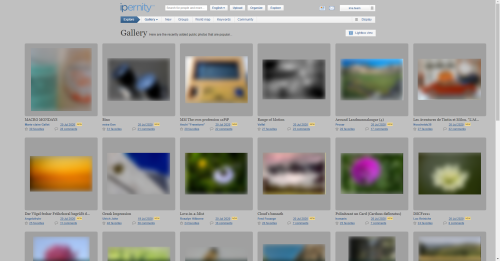
Admired in:
www.ipernity.com/group/tolerance
Sign-in to write a comment.