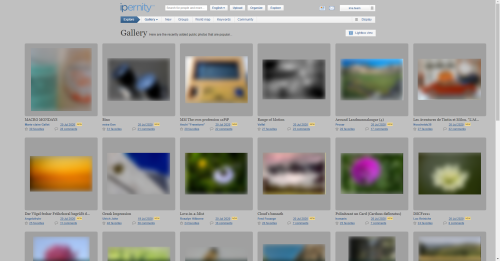WindsorDi's photos with the keyword: colour
yellows
sunny days - working outside
| 05 Nov 2015 |
|
the outside "office" gazebo was a stellar place to work from today... though the view was a tad distracting ;-)
sunny days
November Roses
...like Fireworks
intense colour
| 05 Nov 2015 |
|
|
taking full advantage of these rare warm sunny days - these are just bursting with intense colour
fallen
coming & going
| 05 Nov 2015 |
|
The chrysthanimums are popping open in fresh colourful blooms... mere youths, playing catch with the summer's fallen.
sunsparkler tail #2
sunsparkler tail #1
sunsparkler
| 05 Jun 2015 |
|
Playing with a simple glass sun sparkler.
Loved the simplicity of this shot.
sunsparkler - maybe good for an orb?
| 05 Jun 2015 |
|
Strong colours, good lines... make this a candidate for an orb... this was my starting shot - not cropped square yet.
sunsparkler orb first-transition
| 05 Jun 2015 |
|
.. the sun sparkler, after completing the first step of making an orb. ( full directions are with the finished orb image)
sunsparkler orb
| 05 Jun 2015 |
|
|
|
Was taught this trick by another fellow photo friend....
Start with a square-cropped image.
In photo editing software ( I use PS:elements) do these three steps;
1) Under the "Filters" menu, select "Distort"
> and then select "Polar Coordinates."
>> and the "Convert Polar to Rectangle" option
2) Flip the distorted image (180˚)
to bring it back right side up.
3) Again, go under the "Filters" menu, and select "Distort"
> and then select "Polar Coordinates."
>> and this time use the the "Convert Rectangle to Polar" option.
Save your pretty orb.... ;-)
Jump to top
RSS feed- WindsorDi's latest photos with "colour" - Photos
- ipernity © 2007-2025
- Help & Contact
|
Club news
|
About ipernity
|
History |
ipernity Club & Prices |
Guide of good conduct
Donate | Group guidelines | Privacy policy | Terms of use | Statutes | In memoria -
Facebook
Twitter