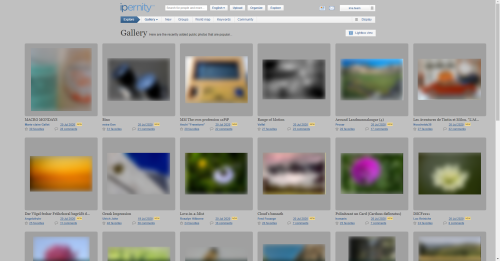Keyword: tutorial
-
How To Move The Position of Your Pictures in Your Stream
How many times has it happened to you that you've uploaded some pictures but they're not in the order you wanted? And then you can't figure out how to change the position, and you don't even know if it's possible to do? HOW FRUSTRATING!! ARGH!!! Trust me, I've been there...it's totally annoying! The good news is that you can change the order of your pictures easily once you understand how it works. This is how to do it: 1. Choose "Organize" at the top of the screen to the right of the…
-
Great Focus & Soft Backgrounds: A Tutorial
-
How to Insert an Image Into Your Notes
ipernity has a unique and wonderful feature that Flickr doesn't have, which is the ability to put a picture into a note! This can be really useful to show your viewers related images without making them go to another page. Here's how to do it! :) 1) Go to the page with the picture you'd like to put a picture note on. 2) Open another tab, go to your stream on ipernity, and then to the picture you'd like to add as a note. 3) On the right side of the page, there is little bar which i…
-
Rénovation cosmétique d'un polaroïd SX 70
Cet article s'adresse à tous les possesseurs de Polaroïd SX70 qui désirent changer la sellerie de leur appareil chéri. Que ce soit parce qu'elle tombe en lambeaux (c'est mon cas) ou par pure motivation esthétique. On peut trouver sur le net des skins toutes prédécoupées avec de jolis motifs , mais l'inconvénient c'est que ces skins n'ont pas d'épaisseurs et n'ont aucun relief. Ce sont juste des autocollants. Sans compter qu'elles sont un peu cher (même si on en trouve au rabais sur la baie). J'ai donc décidé de faire moi-même ma skin.
-
[GIMP] Color enhancement using LAB color mode
Something I learned after reading this fine tutorial for Photoshop by Erwan . I tried to repeat it with the open source The GIMP and that's what I learned.
-
[DIGITAL PHOTOGRAPHY] #3
About light A new group for this: Ipernity Academy .