El sol da igual
Antique Lace
Play Me
The Shape Of Things To Come.
Roof Lines
Spieglein, Spieglein....
2015-09-18 Pistoia-Balcon web
2015-09-02 cokerie-vieille web
(285/365) Zwiebelchen - abstrakt
Contemporary heart
Ballerina
Diosa del agua
new drug
Autumn
Sylvias Mother
Walk This Way
smoking
Château du Bouchet
De Lorean DMC-12
Welcome Marty & Doc! (◕‿-)
Das grüne Band - The Green Ribbon
in the church 1
in the church 2
I could've been asleep
Pink
Is this love?
✰ ʇɥƃılɹɐʇs ✰
Shelob
Up is Down
Upside Down or Right Side Up?
River Conscience
me
(266/365) Der Herbst ...
Seeking meaning
a crazy look
composition with glasses
Stairway to Nothingness
composition 2
dazwischen
Rhapsody in Black, Red and Yellow
Digital Roofscape
Just an Illusion
Hall of Illusions
pink peonies
One Of These Days
See also...
Keywords
Authorizations, license
-
Visible by: Everyone -
All rights reserved
-
709 visits
Tampere
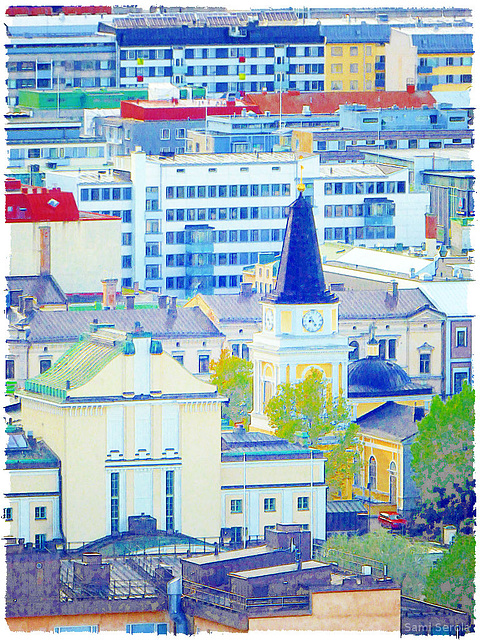

Soundtrack by Monoceros (Joan Malé): soundcloud.com/monoceros/monoceros-background-birds
Because I discovered a new trick =)
Don't hesitate to ask how I did this, if you are interested ;-)
EDIT: And since asked, here's a short how-to:
On GIMP photo editor:
1) 'Layer > Duplicate Layer' docs.gimp.org/en/gimp-layer-duplicate.html
2) For the duplicate:
a) 'Filters > Edge-Detect > Sobel' docs.gimp.org/en/plug-in-sobel.html
b) 'Colors > Invert' docs.gimp.org/en/gimp-layer-invert.html
c) In the Mode menu in the Layers dialog switch the layer mode for 'Value' docs.gimp.org/en/gimp-concepts-layer-modes.html
3) Adjust the opacity of the duplicate layer to what looks good.
4) Merge the layers and enhance the contrast and colours for example like explained here: pshero.com/photoshop-tutorials/photo-effects/image-adjustment-101
Because I discovered a new trick =)
Don't hesitate to ask how I did this, if you are interested ;-)
EDIT: And since asked, here's a short how-to:
On GIMP photo editor:
1) 'Layer > Duplicate Layer' docs.gimp.org/en/gimp-layer-duplicate.html
2) For the duplicate:
a) 'Filters > Edge-Detect > Sobel' docs.gimp.org/en/plug-in-sobel.html
b) 'Colors > Invert' docs.gimp.org/en/gimp-layer-invert.html
c) In the Mode menu in the Layers dialog switch the layer mode for 'Value' docs.gimp.org/en/gimp-concepts-layer-modes.html
3) Adjust the opacity of the duplicate layer to what looks good.
4) Merge the layers and enhance the contrast and colours for example like explained here: pshero.com/photoshop-tutorials/photo-effects/image-adjustment-101
, Wierd Folkersma, Heidiho, and 16 other people have particularly liked this photo
- Keyboard shortcuts:
Jump to top
RSS feed- Latest comments - Subscribe to the comment feeds of this photo
- ipernity © 2007-2025
- Help & Contact
|
Club news
|
About ipernity
|
History |
ipernity Club & Prices |
Guide of good conduct
Donate | Group guidelines | Privacy policy | Terms of use | Statutes | In memoria -
Facebook
Twitter
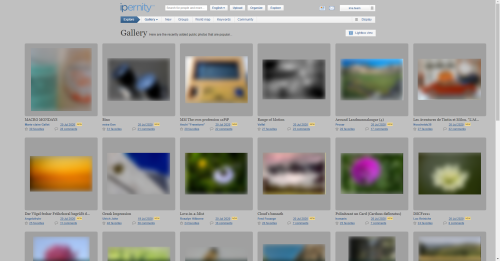
Sami Serola (inactiv… club has replied to Roger Bennion clubCongrats on Explore.
www.ipernity.com/group/1493642
Have a good evening ;-)
But I like the background birds music.
Sami Serola (inactiv… club has replied to Heidiho clubSign-in to write a comment.