???? - Gartenzwerg - gelöst von Jonny
????
???? - Sonnenschirmständer
???? - Antiker Briefkasten - geraten von Karin, Ur…
????
Begonia
Hibiskus
????
Ketzin
Havelfähre
Havel bei Ketzin
Havel bei Ketzin
- Familie -
Havel bei Ketzin
Havel bei Ketzin
Ketzin
???? - Sprühkopf von einem Schaumfestiger - Erika…
Ketzin
Wegwarte
Ketzin
???? - Bananenstaude - gelöst von Heike
???? - Akku in meinem Telefon
???? - Drehbare Tortenplatte
Minilautsprecher
Köpenick
Schloß Köpenick
Schloß Köpenick - Meleagerstatue
Schloß Köpenick
Schloß Köpenick
See also...
Authorizations, license
-
Visible by: Everyone -
All rights reserved
-
234 visits
???? - Glasfaserkabel für schnelles Internet - gelöst von Johnny und Ur@nos


Und jetzt was Buntes
Translate into English
Rafael, Diana Australis, cammino, have particularly liked this photo
- Keyboard shortcuts:
Jump to top
RSS feed- Latest comments - Subscribe to the comment feeds of this photo
- ipernity © 2007-2025
- Help & Contact
|
Club news
|
About ipernity
|
History |
ipernity Club & Prices |
Guide of good conduct
Donate | Group guidelines | Privacy policy | Terms of use | Statutes | In memoria -
Facebook
Twitter
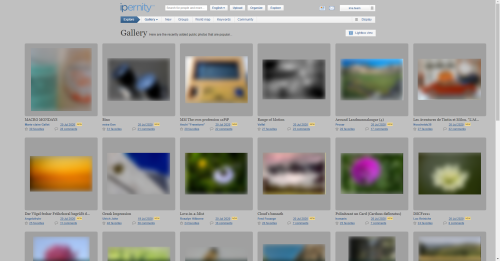
0. Das einzufügende Foto auswählen
1. "Aktionen"
2. "Alle Größen anzeigen"
3. HTML / BB Code wird angezeigt (unterschiedlich je Bildgröße)
4. linke Mouse-Taste (Feld wird hinterlegt)
5. rechte Mouse-Taste "kopieren"
6. Das Foto, in das das Foto als Notiz (PiP) eingefügt werden soll auswählen
7. "Aktionen"
8. "Eine Notiz hinzufügen" (ein Rahmen erscheint links oben im Foto)
9. rechte Mouse-Taste "einfügen"
10. linke Mouse-Taste "speichern"
EDIT
Jetzt funxt PiP wieder?!
Have a great day ;-)
Sign-in to write a comment.