Yesterday. Yesterday I changed Preferences --> Originals & Exif --> Members or anonymous visitors from "Nothing special" to "Sharing code (+big size)". In other words: I made the "big size thumbnail" available to everyone.
One effect is that the "View all sizes" link in every photo page is now enabled for everyone, so everyone can enlarge to (and download) the 1024 size. One other effect is that the Slideshow with Cooliris now shows 1024-sized instead of only 560-sized images. Why did I do this?
Well, let's first do a little comparison with flickr again. And let's use an example: Let's click on flickr's Interestingness. At the time of writing (of this blog entry of mine) this links to the image Friends. It's a good example, because it has no ALL SIZES button. The user has disabled it. However in the description of the image the user has manually provided a BIG FRIENDS link to a 1024 sized version of the image. Why did he do that?
It's easy to explain: Because the user is pro and has uploaded this (or at least one other) image in it's full resolution -- and doesn't want everyone to be able to download the original. flickr doesn't allow pro users to restrict the resolution for downloading. The only thing they can do is to hide the ALL SIZES button. The original can't be downloaded then, because it has it's own so-called "secret". Ergo: It is protected. And that's the only way (besides not uploading the original in the first place).
The other resolutions don't have a "secret", though (in fact: since about a while ago, even originals didn't have a secret -- it was introduced late into the flickr API), so they are still available by all other means. The easiest way is to grab the ID:
- photo page: http://www.flickr.com/photos/aknacer/3228239932
- insert into this: http://bighugelabs.com/flickr/onblack.php?id=3228239932&size=large
In this case the user has provided that link for viewer convenience in the description of the image. But the users can always grab the large size by doing it themselves. Even without using bighugelabs, because the large size is just a _b added to the static url:
- http://farm4.static.flickr.com/3126/3228239932_e08a9f3b04.jpg
- http://farm4.static.flickr.com/3126/3228239932_e08a9f3b04_b.jpg
So if the large size isn't protectable anyway, why not provide the enlargement link in the description in the first place. It's a common flickr pattern. (The other is to not upload the original.)
On ipernity (no surprise) this is very very much better: There is one more resolution (560 pixel, because the images in the photo pages are bigger) and the 1024 size has it's own secret. If the "big size thumbnail" is disabled, it's not possible to get the static url for the large size. That means:
- You can restrict the maximum viewable resolution to 560 pixel. Even in the slide show!
- Alternatively you can allow viewing size 1024 by the "View all sizes" link but disable downloading (and showing) the original size.
- And you can do this separately for family and friends (like original size for family, but only size 1024 for friends).
You can't do any of that on flickr!
Ok, so back to the beginning of this post. Why did I change Preferences --> Originals & Exif --> Members or anonymous visitors from "Nothing special" to "Sharing code (+big size)". Or in other words: Why did I change my policy from 1. to 2. in the list above.
Well, it's because I upload images in their original resolution. On flickr that means everyone can download them in their 1024 size. That size is also shown in the slide show. And because I don't want to provide the viewers on ipernity with anything less than on flickr, I had to allow the "big size thumbnail".
In consequence I actually provide on ipernity more than on flickr: Every photo has a "View all sizes" link (and I don't have to manually put them in the descriptions), and I can even provide the html sharing codes AND not bother viewers with the transparent gif flickr puts over the pics. (The only way to disable that on flickr is to enable download -- but then you can't upload the original -- not even for yourself, if you don't want everyone to have it.)
In fact, this image size thing is one of THE major advantages ipernity has over flickr. Just one thing is funny (in fact, pure bad): If you upload reduced resolutions, like 800x600 pixel, then this is considered the original size. So if you disable the original size download, viewers can't even enlarge to size 800! This is a very very sad and stupid "feature" of ipernity, because image clippings are often that small, and you definitively want to show them in their original size to reduce the resolution discrepancy to the 1024 size limit of the unclipped images. I know this feature is on purpose (always protect the originals if they're bigger than the photo page image size). But I don't like it at all. It renders clippings useless for viewing in slide shows. (They appear tiny, although they are available in a bigger resolution.) It is one reason why one could prefer flickr!
So it is as always: Ipernity compared to flickr is two steps forward and one step back.
But on the bottom line: Ipernity wins.
(Especially for free accounts, because you can always download your own images in their original size, and you can provide the original size to pro users if you want.)
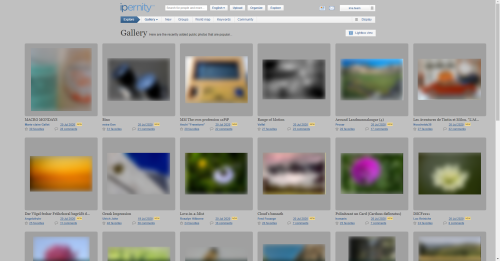
Sign-in to write a comment.