Recently I switched from using a 48" Panasonic Viera as a display monitor, connected to my P.C.(Windows 7) by a VGA cable. I have now connected a new 42" Viera, using HDMI cabling to my P.C. When I try to start Canon's Digital Photo Professional to process RAW images from my 6D, thsi message appears: "This program requires a display capable of 1024 x 768 resolution or more (screen area) and High Color or higher settings."
The TV display is set to 1920 x 1080 - i.e. more than the requirement.
DPP will not open. I have also tried setting its compatability to Windows XP.
Any bright ideas out there to resolve this would be most gratefully received, if someone else has coped successfully with this.
CWJ
Picasa Sidebar font too small to read on large format TV as monitor?
-
Lucian on Googe Product Forums has come up with a step-by-step solution which works! Here is his adv…
-
22 Nov 2013
Privacy Settings on Flickr all screwed up
-
Despite this image www.flickr.com/photos/cwaterjohn/3949980541
being set on privacy for friends…
-
29 Aug 2013
See all articles...
Authorizations, license
-
Visible by: Everyone (public). -
All rights reserved
-
358 visits
Technical Wizard Wanted: Canon DPP misbehaving!
Jump to top
RSS feed- Latest comments - Subscribe to the feed of comments related to this post
- ipernity © 2007-2025
- Help & Contact
|
Club news
|
About ipernity
|
History |
ipernity Club & Prices |
Guide of good conduct
Donate | Group guidelines | Privacy policy | Terms of use | Statutes | In memoria -
Facebook
Twitter
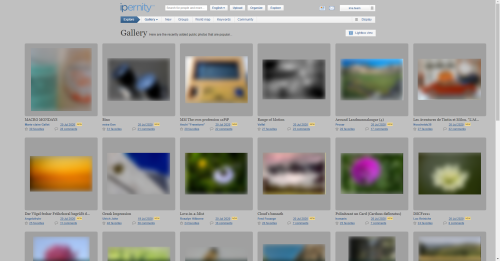
Sign-in to write a comment.